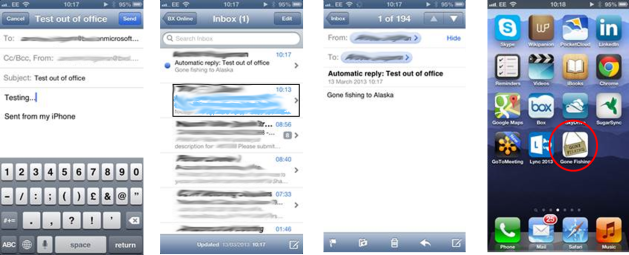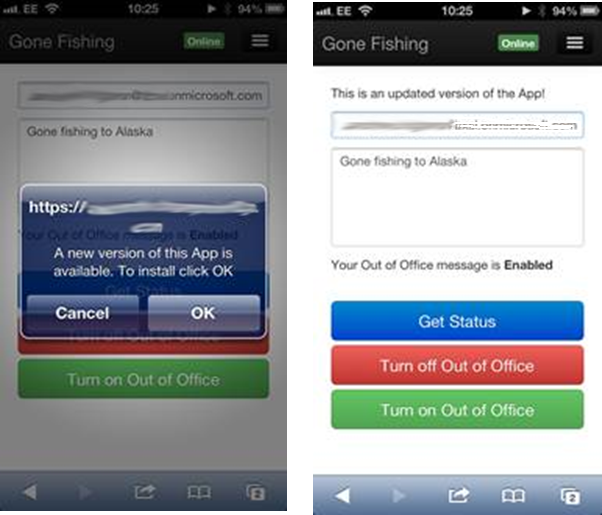Those of you who have been patiently putting up with the shortcomings of document editing on your iPads and Nexus tablets while you wait for Microsoft to release a mobile version of Microsoft Office®, will be sorely disappointed by the recent declarations of Steve Balmer and Kurt DelBene, the head of Microsoft’s Office division.
Those of you who have been patiently putting up with the shortcomings of document editing on your iPads and Nexus tablets while you wait for Microsoft to release a mobile version of Microsoft Office®, will be sorely disappointed by the recent declarations of Steve Balmer and Kurt DelBene, the head of Microsoft’s Office division.
In short, you can forget about Microsoft Office on anything other than a Windows Phone or Windows 8 tablet. The same goes for the confusingly branded Skydrive Pro, which was announced by Microsoft in 2012 as being the new mobile offline client for Microsoft SharePoint.
If you have not been keeping up to speed with what is becoming something of a saga, Microsoft and Apple are in the middle of a major dispute over the payment of royalty fees to Apple for upgrades or paid subscriptions within in apps that have been downloaded from the IOS App Store for free. Essentially, Apple is saying that if a developer charges for an app or service relating to an app that was free at the time of download, they want their 30% royalty fee. This is something that Microsoft has found hard to stomach and so they have (for the foreseeable future) decided to eschew the IOS platform. [The lack of availability of Microsoft Apps on Google Play is due to other reasons].
Microsoft’s mobile SharePoint plans up in the air?
All of this means that Microsoft’s much lauded SharePoint 2013 mobile functionality with an offline mobile client, is unlikely to see the light of day. Even Gartner seem to be frustrated by Microsoft’s inability to get their story straight on mobile and had this to say in a recent research note:
“Microsoft hasn’t given much attention to mobility on SharePoint, and there doesn’t seem to be a sense of urgency around it, which is bewildering”
Fear not however, because companies like Azurati have developed solutions that provide cross-platform mobile SharePoint with on and offline working options and the ability to use full Microsoft Office to edit documents, spreadsheets or presentations live on any mobile device.

Figure 1: Users select ‘edit document’ in SharePoint2Go

Figure 2: Editing a document in Microsoft Word via SharePoint2Go
Azurati has integrated Microsoft Office Web Apps® into its HTML5 SharePoint2Go® solution, allowing documents stored in Microsoft SharePoint to be edited live and saved back to SharePoint without having to download documents to third party editing applications and then having to upload them back to SharePoint (sometimes with document formatting issues) at a later time. Its a really neat solution and gives users what they want: to be able to edit documents in Microsoft Office.
To find out more about Azurati’s SharePoint2Go solution and to arrange a free trial, visit: www.azurati.com/products/sharepoint2go
 Azurati has today announced a new bespoke HTML5 mobile development service for enterprise customers looking to develop new enterprise mobile applications in HTML5 or converting enterprise applications to HTML5 mobile applications.
Azurati has today announced a new bespoke HTML5 mobile development service for enterprise customers looking to develop new enterprise mobile applications in HTML5 or converting enterprise applications to HTML5 mobile applications.